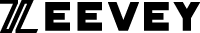The new updated Google Pay button displays the user’s card information, starting today. According to Google, this makes the users 30% more likely to buy products and increases conversions by 3.6%.
Although the company did not show any statistical studies showing that click-through rate or total purchases increase through this change.
Displaying the card’s type and its last four digits reminds the users that they have already saved a payment card, making them more likely to buy the products. This happens only when the user has already registered a card, of course.

How it works
If a user sets up an eligible payment method in their Google Account at checkout, the Google Pay button displays the type and last four digits of their most commonly used card.
How to enable card information
If you know how to program, you can activate the Google Pay button by following the steps below:
For default button options, the createButton API will be automatically updated. In the case you’ve customized it, and have set the buttonType to simple or short, set it to ‘buy’ so that your button displays the card information.
Consider integrating with the createButton API if you haven’t, so the user knows that their payment details are a click away.
Or, if you rather leave this in the hands of someone who knows about this stuff, please send us a message using the following form. (link a formulario del home)
Mendy Conen is our CEO
he loves to write about
marking too.