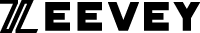If you see the new “Signal” indicator in your Google Ads account, you’re not alone. It’s a new feature being rolled out gradually for Google Ads admins and it is enabled automatically.
It is enabled for all campaigns automatically without warning. To disable it, you will have to change your ad group settings.
“Optimized targeting looks for additional conversions by targeting the people most likely to convert (based on real-time campaign conversion data, such as what converters have recently searched for). With optimized targeting, manually selected audience segments influence the model by providing an informed starting point,” according to the Google Ads support article.
The difference between audience expansion: Audience expansion seeks additional conversions by expanding to audience segments that resemble the manually selected audience. While optimized targeting “expands to users who are likely to convert by profiling a converter based on real-time conversion data.”
Optimized targeting could reach people that you’re not specifically targeting. But if you have specific segmentation or targeting preferences, it may be something you don’t want to keep. You can use it without setting your own targets, so it’s beneficial if you’re not sure who your audience is. It’s an expensive option if your budget is low, as the initial conversion quality can fluctuate as you collect data and optimize your segmentation.
Mendy Conen is our CEO
he loves to write about
marking too.